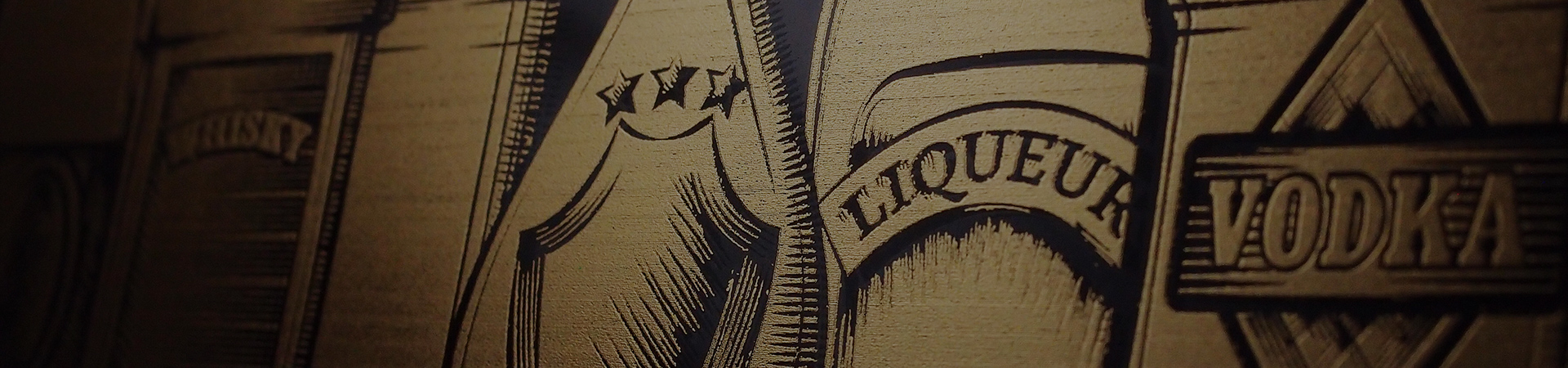Make a Lampshade with Dithering Matrix Function | GCC: Laser Machines Leader Since 1989
-
 X252 80-100W CO2 Laser Cutter
X252 80-100W CO2 Laser Cutter -
 S400 Dual Laser System Laser Engraver
S400 Dual Laser System Laser Engraver -
 X380 80-100W CO2 Laser Cutter
X380 80-100W CO2 Laser Cutter -
 Spirit GLS Hybrid CO2 Fiber Laser Engraver
Spirit GLS Hybrid CO2 Fiber Laser Engraver -
 🆕 X500III Pro 100-150W CO2 Laser Cutter
🆕 X500III Pro 100-150W CO2 Laser Cutter -
 Spirit LS 12-100W CO2 Laser Engraver
Spirit LS 12-100W CO2 Laser Engraver -
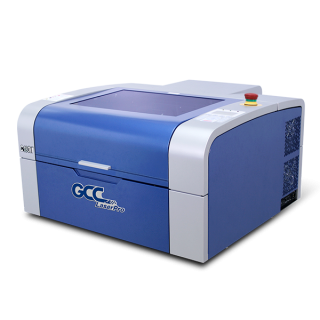 C180II 12-40W CO2 Desktop Laser Engraver
C180II 12-40W CO2 Desktop Laser Engraver -
 T500 60-200W CO2 Laser Cutter
T500 60-200W CO2 Laser Cutter -
 Spirit 12-100W CO2 Laser Engraver
Spirit 12-100W CO2 Laser Engraver -
 Mercury III 12-80W CO2 Laser Engraver
Mercury III 12-80W CO2 Laser Engraver -
 MG380Hybrid 12-100W CO2 Laser Engraver
MG380Hybrid 12-100W CO2 Laser Engraver -
 MG380Hybrid 12-100W CO2 Laser Cutter
MG380Hybrid 12-100W CO2 Laser Cutter
GCC LaserPro's laser Engraver series comes with feature-rich drivers that provide many useful functions, making it easier for users to perform laser engraving and cutting tasks. In this showcase, the GCC LaserPro Application Lab introduces the use of the built-in Dithering Matrix function in the driver to create a hollowed-out lampshade.
Dithering Matrix is a mode of image processing, and the driver provides four different Pattern Types for users to choose from.
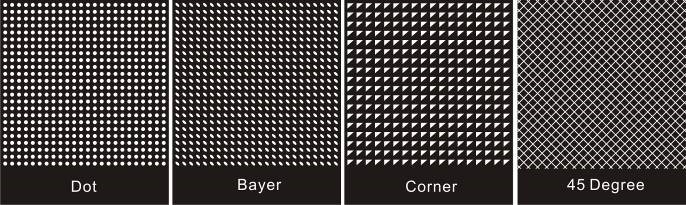
Four different Dithering Matrix effects
The 45-degree Dithering Matrix is particularly well-suited for laser engraving as it enhances the realism of the image, as showcased in "Photo Engraving with Dithering Pattern".
Next, the GCC LaserPro Application Lab will show you how to make a stunning lampshade from paper.
Materials:
.105g/㎡ Paper
.Transparent PET bottle
.Lamp Holder
Procedures:
Step 1. Use the Fill tool to apply a 40% grayscale fill to the desired engraved area (grayscale is beneficial for creating a hollow effect). Click on the Fill tool in the Toolbox located on the left side of the screen and select "Uniform Fill".
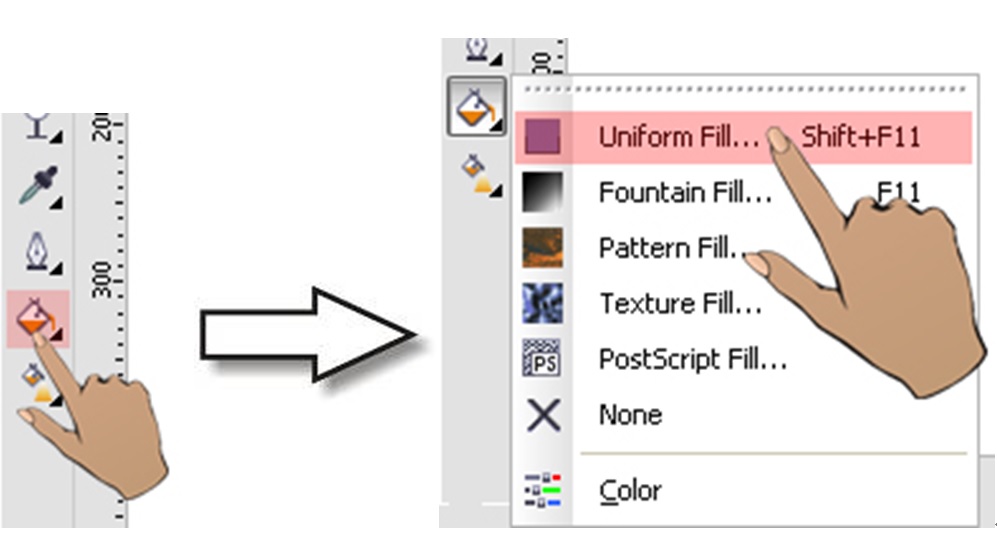
Choose "40% Black" in the Name field and click OK to complete the filling of the gray color.
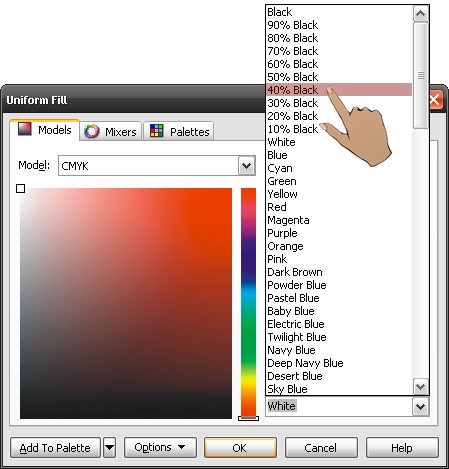
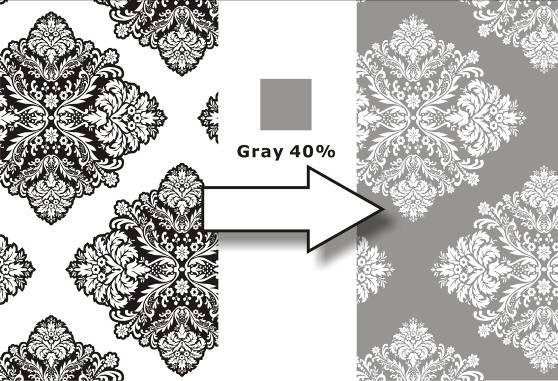
Step 2. After setting the engraving parameters, check the Raster page in the Driver and proceed with Dithering settings.
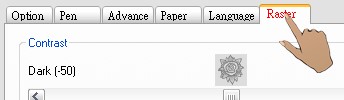
Enable the Dithering option

Select the desired Dithering Matrix and Pattern Type.
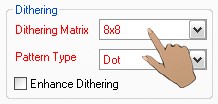
*The Dithering Matrix determines the density of the matrix, where a lower number corresponds to a lower density and vice versa, indicating a higher density.
Step 3. After sending the file, press the START button to begin the laser engraving process.

Step 4. Cut the transparent PET bottle into a cylindrical shape for easy application of the engraved paper.
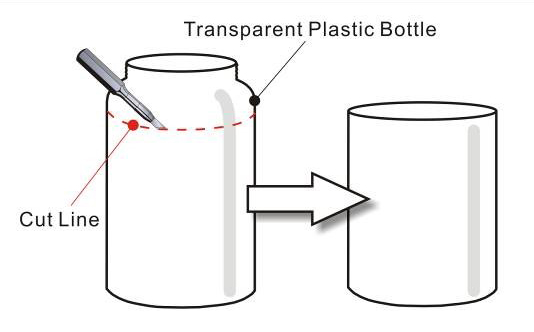
Step 5. Affix the engraved paper onto the transparent PET bottle.

Step 6. Sample completed.

Download File:
Engrave Download File.cdr
Suggested parameters:
| Spirit 60W | |||||
| Speed | Power | dpi | ppi | Dithering Matrix | Pattern Type |
| 100 % | 95 % | 500 | 400 | 6 X 6 | Dot |
Tips:
- Ensure that the paper is flat before engraving to avoid any blurriness that may affect the sample's quality.
- Adjust the Dithering Matrix parameter appropriately, as a smaller value results in a denser arrangement of the matrix, which may cause paper tearing.