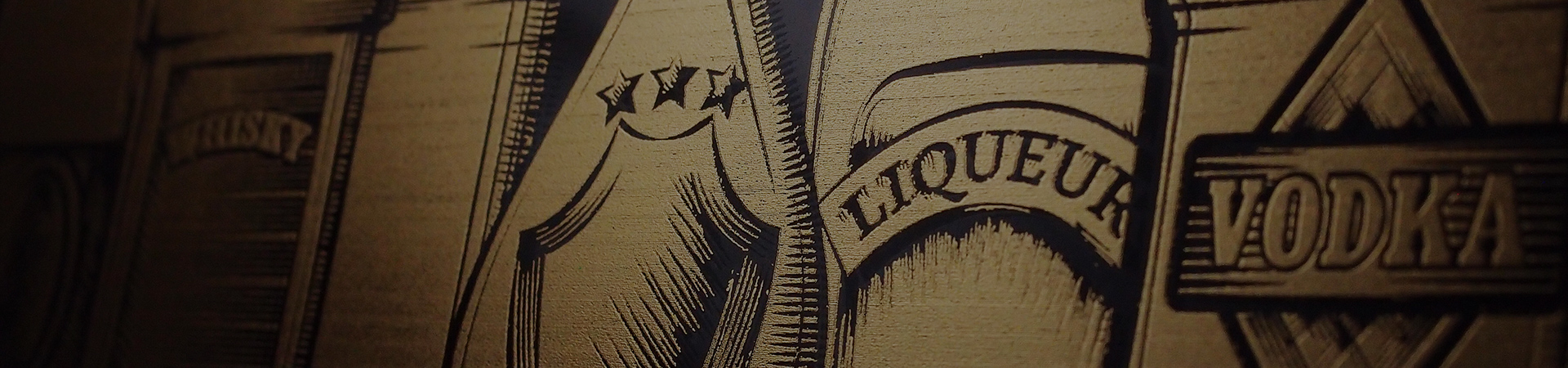Laser-Cut Wooden Miniatures | GCC: Laser Machines Leader Since 1989
-
 X252 80-100W CO2 Laser Cutter
X252 80-100W CO2 Laser Cutter -
 S400 Dual Laser System Laser Engraver
S400 Dual Laser System Laser Engraver -
 X380 80-100W CO2 Laser Cutter
X380 80-100W CO2 Laser Cutter -
 Spirit GLS Hybrid CO2 Fiber Laser Engraver
Spirit GLS Hybrid CO2 Fiber Laser Engraver -
 🆕 X500III Pro 100-150W CO2 Laser Cutter
🆕 X500III Pro 100-150W CO2 Laser Cutter -
 Spirit LS 12-100W CO2 Laser Engraver
Spirit LS 12-100W CO2 Laser Engraver -
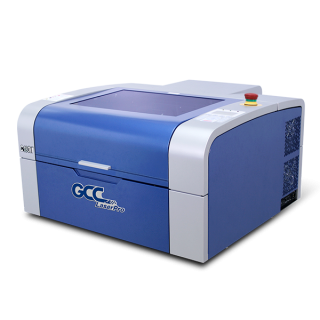 C180II 12-40W CO2 Desktop Laser Engraver
C180II 12-40W CO2 Desktop Laser Engraver -
 T500 60-200W CO2 Laser Cutter
T500 60-200W CO2 Laser Cutter -
 Spirit 12-100W CO2 Laser Engraver
Spirit 12-100W CO2 Laser Engraver -
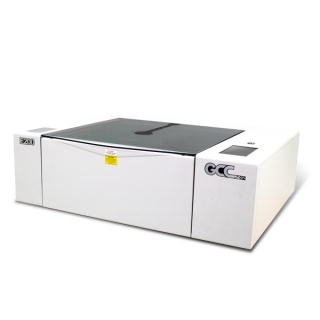 🆕 E200 40W CO2 Desktop Laser Engraver
🆕 E200 40W CO2 Desktop Laser Engraver -
 S290LS 20-60W Fiber Laser Engraver
S290LS 20-60W Fiber Laser Engraver -
 Mercury III 12-80W CO2 Laser Engraver
Mercury III 12-80W CO2 Laser Engraver -
 MG380Hybrid 12-100W CO2 Laser Engraver
MG380Hybrid 12-100W CO2 Laser Engraver -
 MG380Hybrid 12-100W CO2 Laser Cutter
MG380Hybrid 12-100W CO2 Laser Cutter
Miniatures intricately-cut from quality wood offer an elegant, antique feel, and have added market appeal, especially as limited collector’s items. In this month’s laser showcase, we show you how to use a laser engraver to cut an attractive and stylistic wooden chair miniature from a common medium-density-fiberboard (MDF) panel.
Producing wooden miniatures with a laser engraver resolves the problems inherent to assembly-line cutting. Cutting with a laser offers the ability to cut intricately fine designs with exceptional precision and quality; simply not possible with a metal cutting blade. Laser-cut edges are much smoother and finer. By simply “printing” the graphic design to the laser engraver, you will be cutting distinct and profitable wooden miniatures in no time.
In this month’s laser showcase, we show you how to make laser-cut wooden miniatures using a standard medium-density-fiberboard (MDF) panel, easily found at your local woodworking supply store. MDF panels can be used as an alternative to wood, as they cut excellently with lasers. Cutting MDF panels generates smooth uniform cut edges due to the material’s structure.
Sample:
 |  |
Here, we have prepared for you a CorelDraw design and laser parameter to laser-cut a distinctly unique wooden miniature chair.
Steps:
- Prepare one medium MDF panel.
- Load the CorelDraw image we have prepared for you to download below.
- Cut the individual parts with a laser engraver.
- A quick assembly of the individual parts will result in your final miniature wooden chair.
Parameters:
| Spirit 60W | |||
| Speed | Power | DPI | PPI |
| 1.5% | 100% | 500 | 400 |
- Laser settings will vary across different systems and laser wattages.
Tips:
- Make sure the selected MDF panel is completely flat. Curved or warped panels will result in uneven cutting.
- To minimize laser burn marks on your MDF panel, make sure you enable the air-assist (SmartAir™ on the Spirit) when cutting.
- Cut with the “Vector Sorting” function. This ensures the laser cuts each part from inside to out.